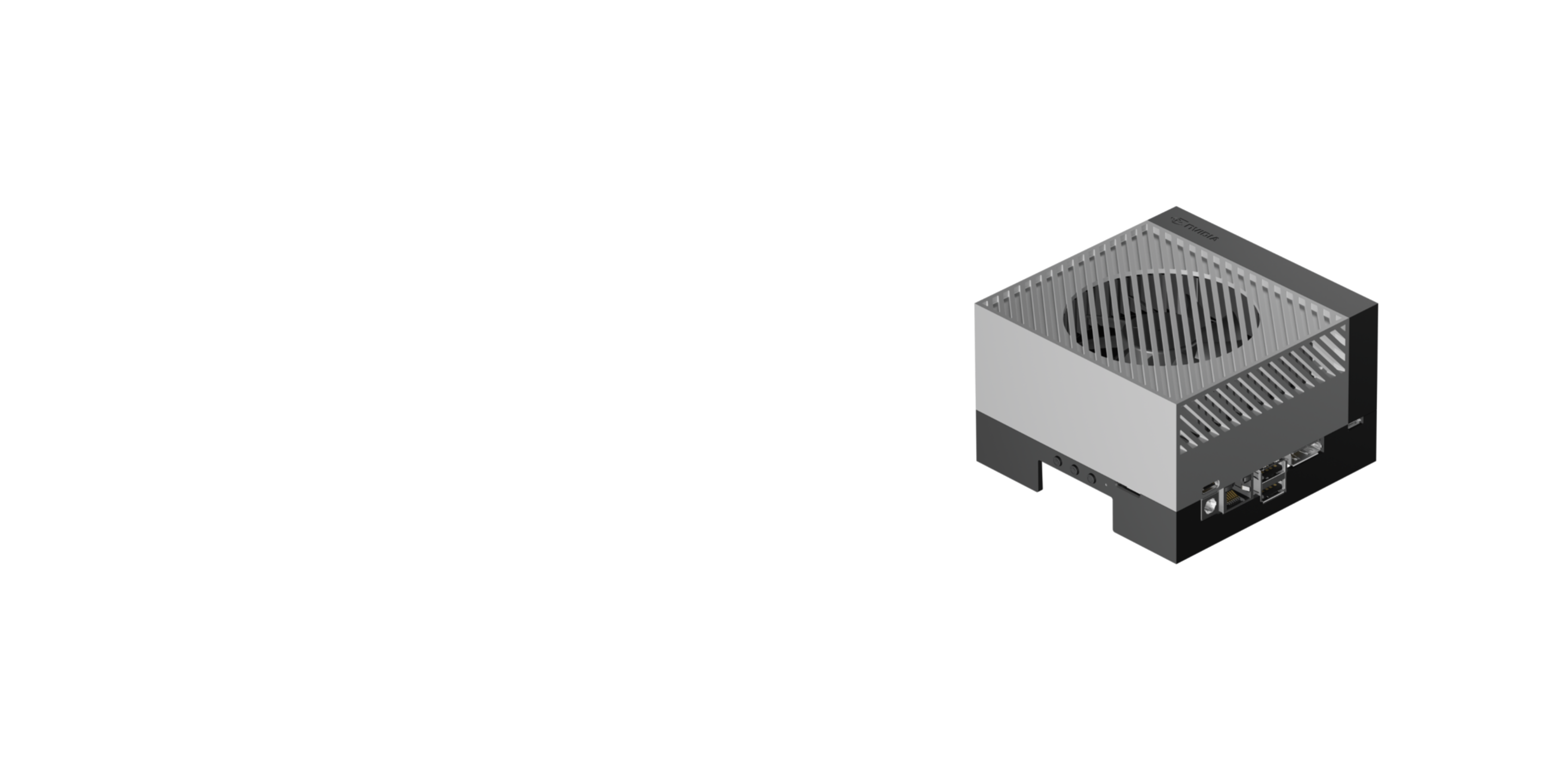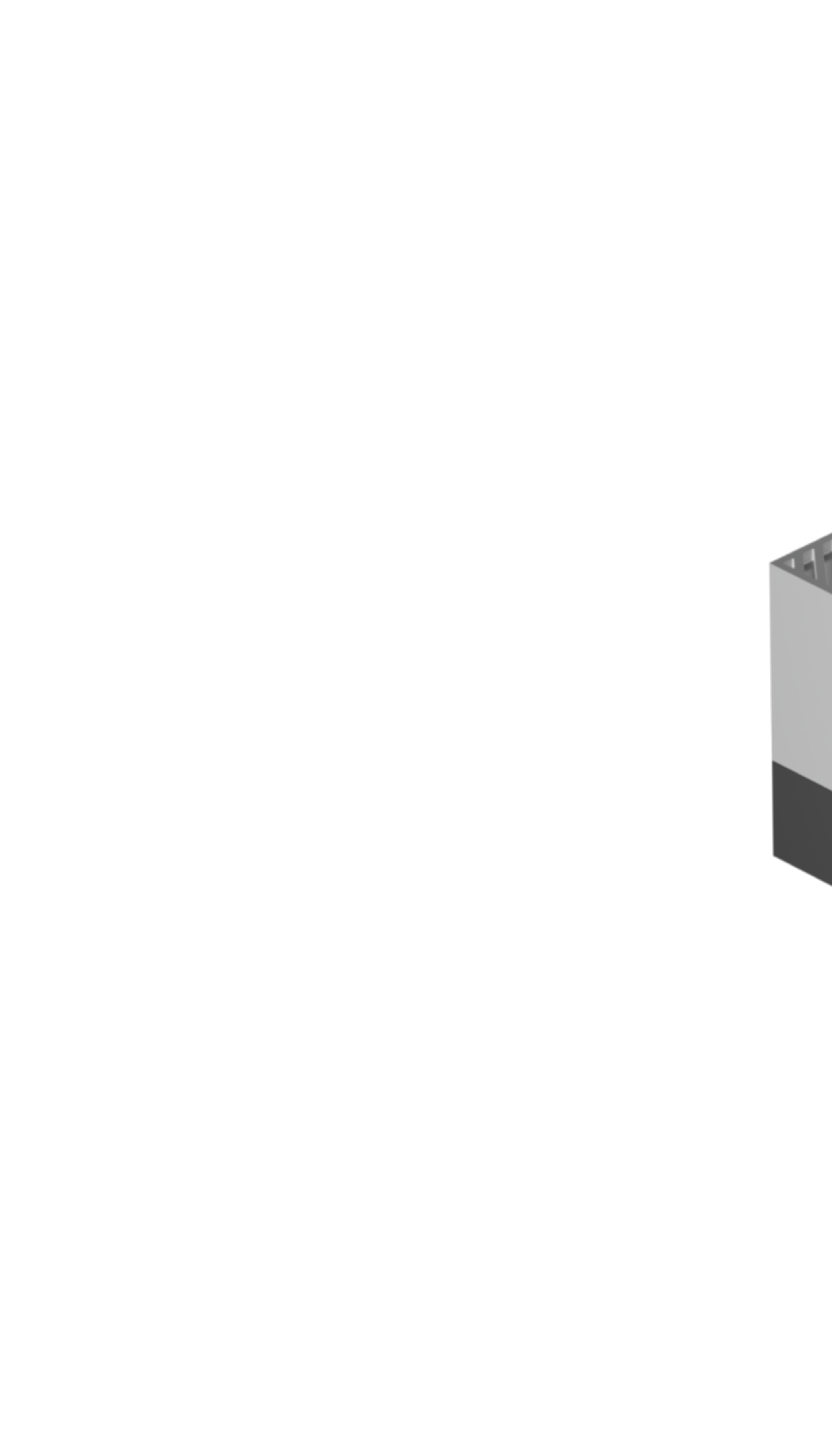Getting Started with Jetson AGX Orin™ Dev Kit
NVIDIA recently launched the most powerful embedded board currently available on the market: Jetson AGX Orin™. Learn how to set up the new Orin board and make it ready to be used with the latest ZED SDK to perceive the world in 3D with ZED cameras.
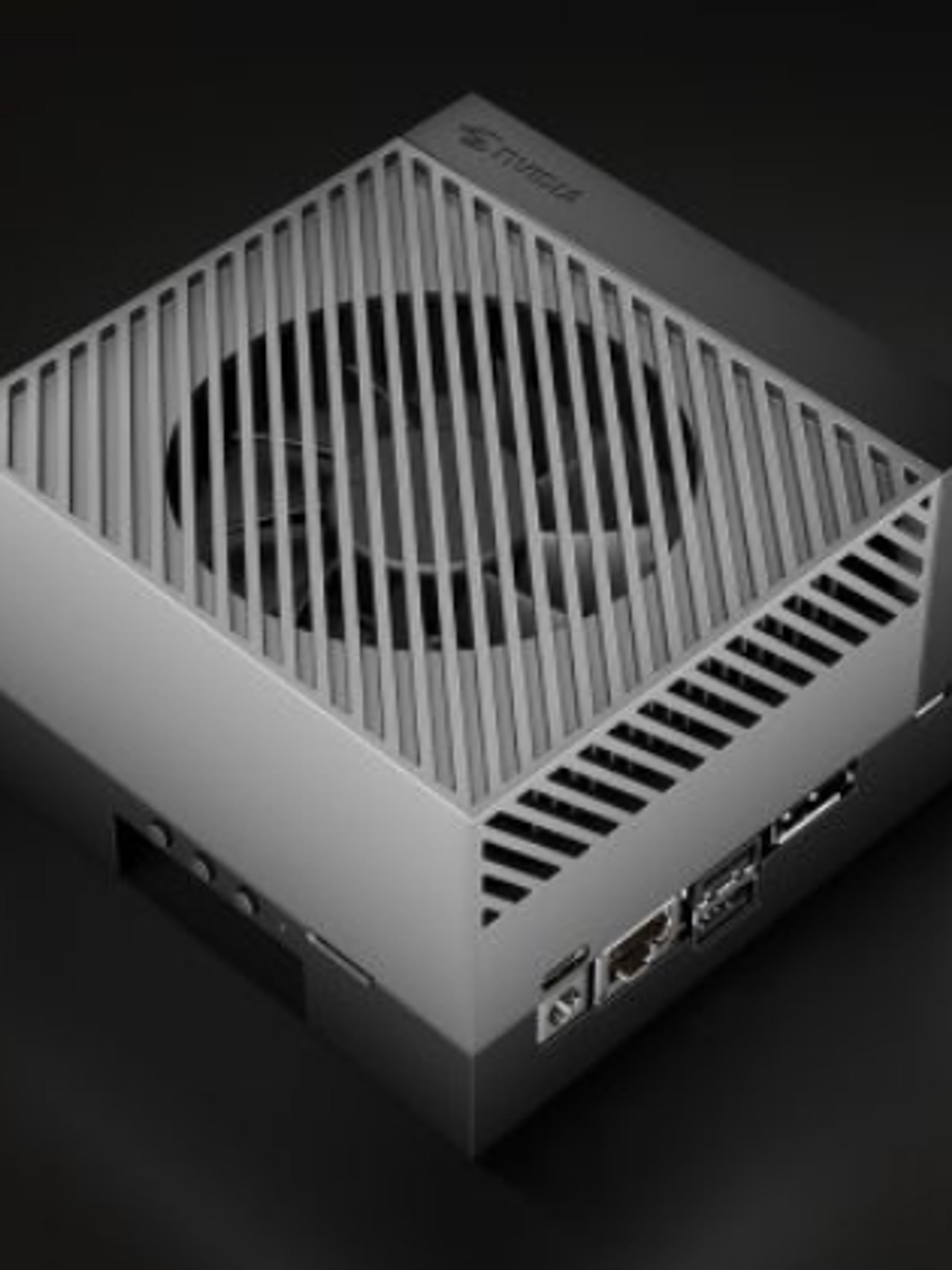
NVIDIA® Jetson AGX Orin™ Developer Kit enables the development of full-featured AI applications for products based on Jetson Orin modules. It includes a high-performance, power-efficient Jetson AGX Orin module, and can emulate the other Jetson Orin modules that will be launched on the market before the end of the year. It is now available for purchase on the Stereolabs store.

AGX Orin vs AGX Xavier : up to 2.5x faster
According to tests performed by our research team, the new Jetson AGX Orin outperforms the AGX Xavier, the former most powerful Jetson on the market, by a maximum factor of 2.5x.
The following graph compares the performances of the two embedded devices for Depth Extraction (left bars), Object Detection (center bars), and Skeleton Tracking (right bars). Performance increases by a factor of 1.5x at worst, with an average factor of ~ 1.8x.

AGX Orin allows you to take advantage of the new Neural depth mode for real-time applications like robotics and autonomous navigation with no compromises.
First boot
Requirements
- NVIDIA Jetson AGX Orin module (included in box)
- Reference Carrier board (included in box)
- Wi-Fi module (included in box)
- USB Type-C power supply (included in box)
- USB Type-C to USB Type-A cable (included in box)
- Internet connection
- PC monitor with DisplayPort cable
- USB keyboard and mouse
Note: for headless configuration by using a remote serial connection, please refer to the official Nvidia documentation.
Boot and configure
- Connect a display port cable to the Orin and to the PC monitor. You can use a DisplayPort to HDMI adapter if the monitor does not support the DisplayPort connection.
- Connect a mouse and a keyboard to the USB ports
- Optionally connect an ethernet cable if a WiFi network is not available
- Plugin the USB Type-C™ power adapter to the Type-C™ port above the round power jack
The AGX Orin will automatically power on and start the first boot procedure.
The developer kit will guide you through some initial setup, including:
- Review and accept NVIDIA Jetson software EULA
- Select system language, keyboard layout, and time zone
- Create username, password, and computer name
- Configure wireless networking
Upon completing the oem-config procedure, the developer kit reboots, and you should see the Ubuntu desktop like this on the display.

Install the JetPack components
Once the initial setup is complete, you can install the latest JetPack components.
Open a terminal window by hitting Ctrl + Alt + t
Check your L4T version
cat /etc/nv_tegra_release
You may get something like this, # R34 (release), REVISION: 1.0, GCID: 30102743, BOARD: t186ref, EABI: aarch64, DATE: Wed Apr 6 19:11:41 UTC 2022, and this shows that you have L4T for JetPack 5.0 Developer Preview.
Enter the following commands to install JetPack components.
sudo apt update sudo apt dist-upgrade sudo reboot sudo apt install nvidia-jetpack
It can take about an hour to complete the installation (depending on the speed of your Internet connection).
The Jetson AGX Orin is now ready to welcome the ZED SDK to exploit all its power and capture the world in 3D in every detail.
Note: if for some reason you invalidated the Operating System of your Orin board, you can follow the Nvidia documentation to re-flash the operating system by using the SDK Manager tool.
Adding a ZED camera
An internet connection is required to install the latest ZED SDK on the Nvidia AGX Orin.
Download the latest ZED SDK for AGX Orin (e.g. ZED SDK for L4T 34.1 Beta) from the Stereolabs website.
Open a terminal and enter the following commands to install the SDK:
cd ~/Downloads # replace with the correct folder if required chmod +x ZED_SDK* ./ZED_SDK_Tegra_L4T<l4t_version>_v<ZED_SDK_version>.run
Please replace <l4t_version> and <ZED_SDK_version> with the correct values, e.g. ZED_SDK_Tegra_L4T34.1_v3.7.4.run.
Follow the installer guide and answer the questions to correctly configure the ZED SDK and start to perceive the world in 3D.
Now that you’ve successfully setup the AGX Orin with your ZED camera, get ready to develop powerful applications for robotics, analytics, mixed reality and more! You can install it in a room to deploy an intelligent surveillance system, create an augmented reality system using the ZED to perceive the world and the power of the Orin to add digital information, fantasy is the only limit to what you do from now on.
Please do not hesitate to share your projects with us by publishing amazing pictures and videos, and tagging @stereolabs3d on Twitter, Instagram, Facebook, TikTok, YouTube, and LinkedIn.
NVIDIA® Jetson AGX Orin™ Developer Kit is now available and shipping from the Stereolabs store