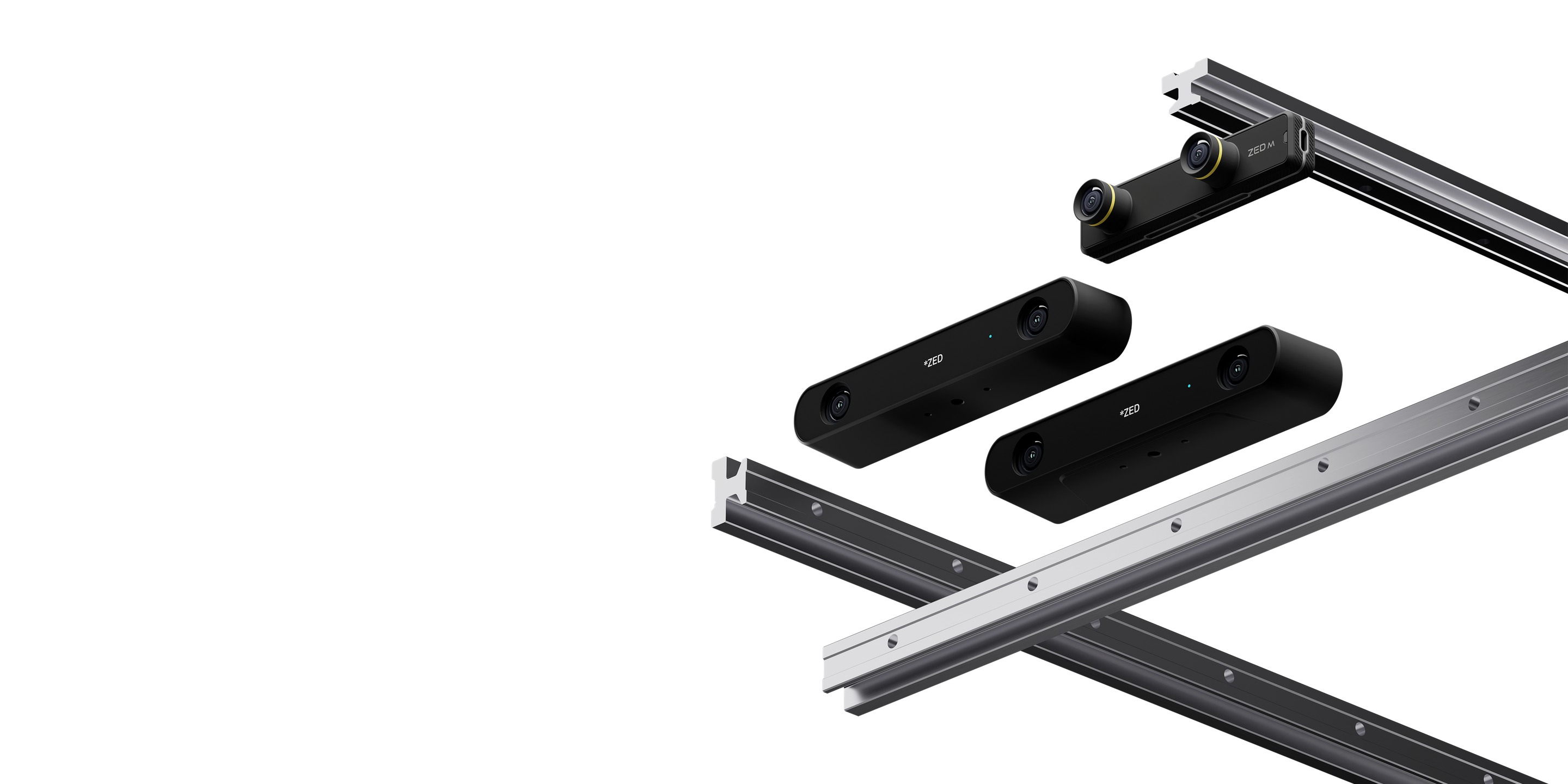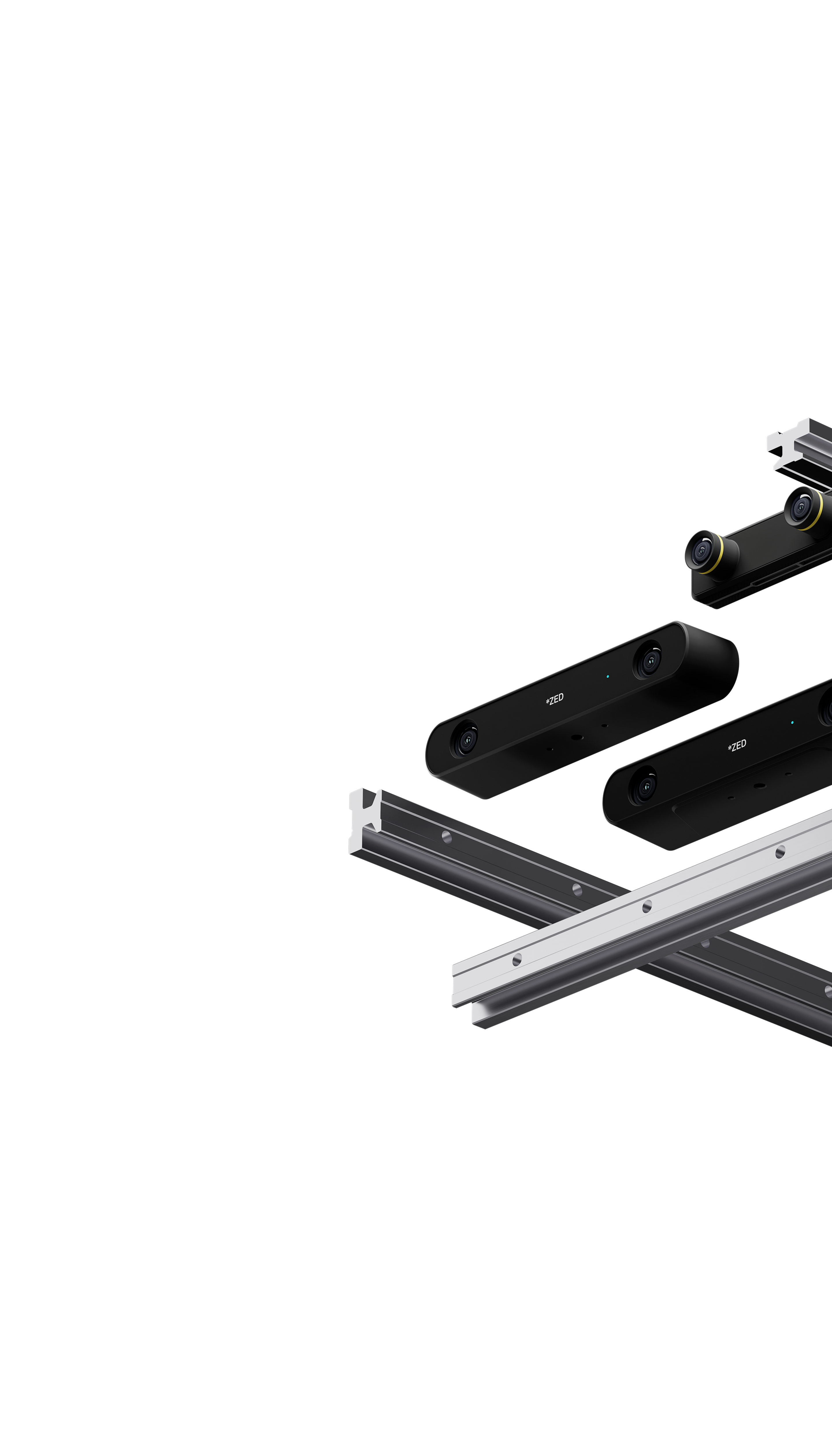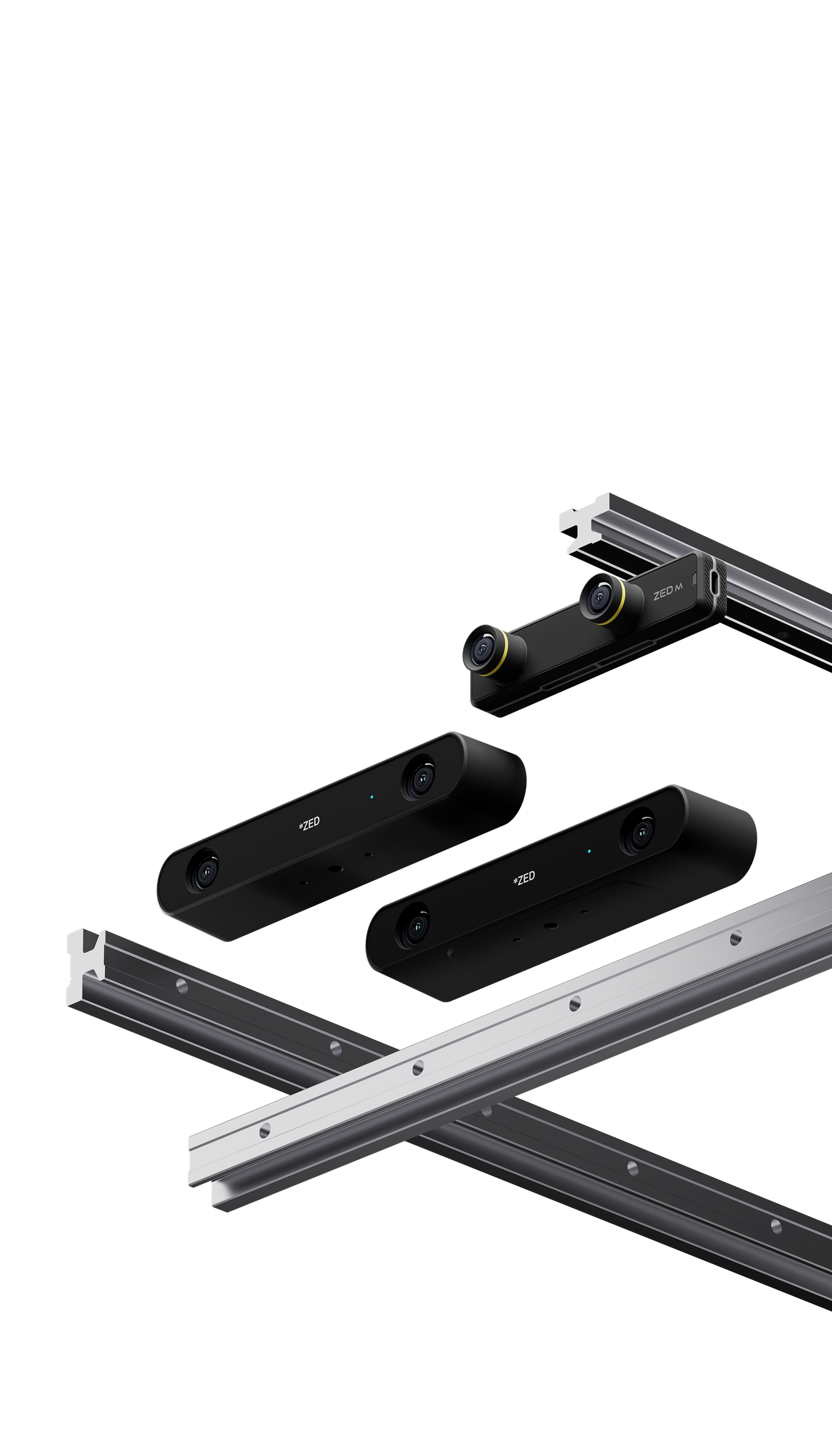ZED 2
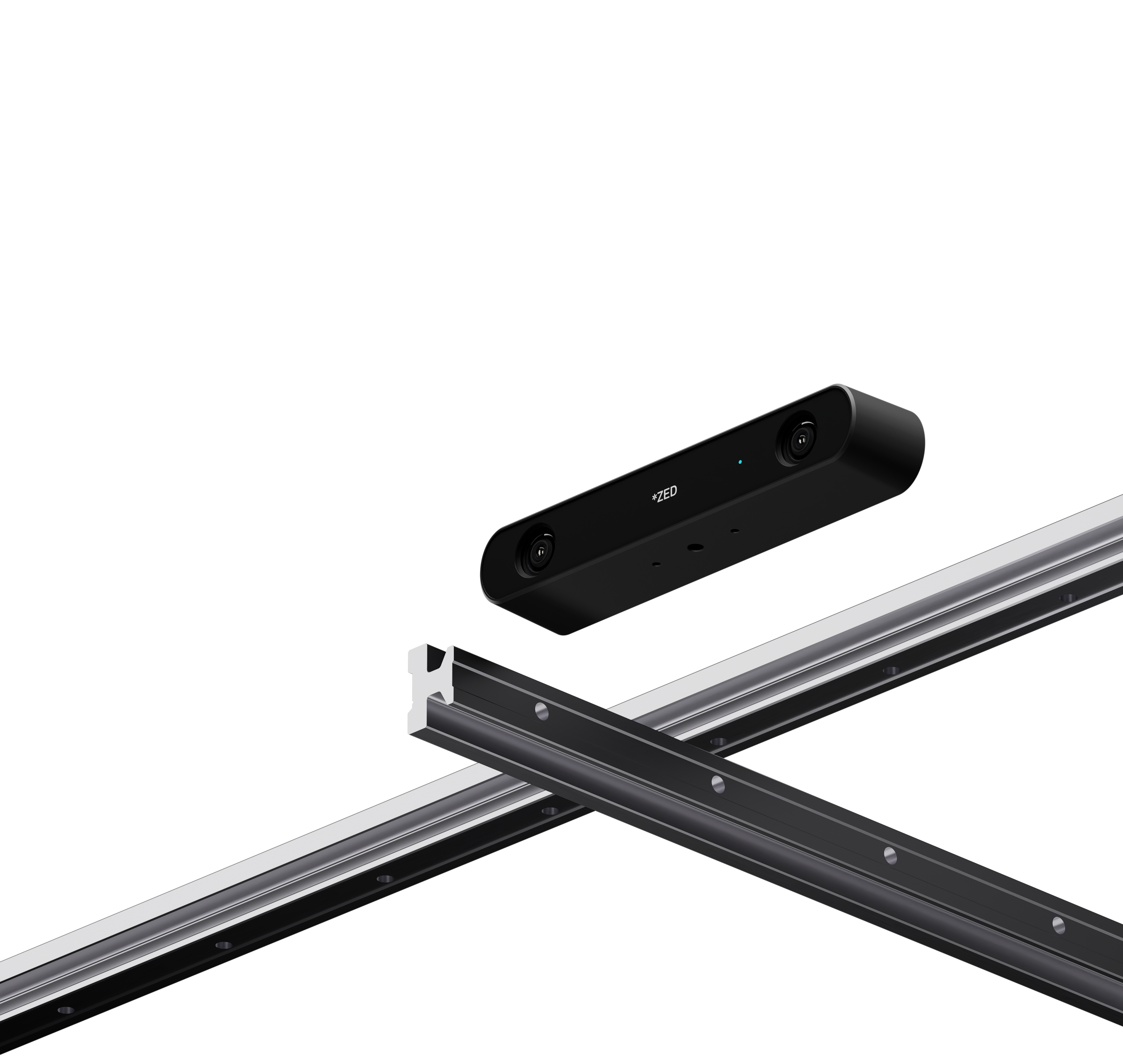

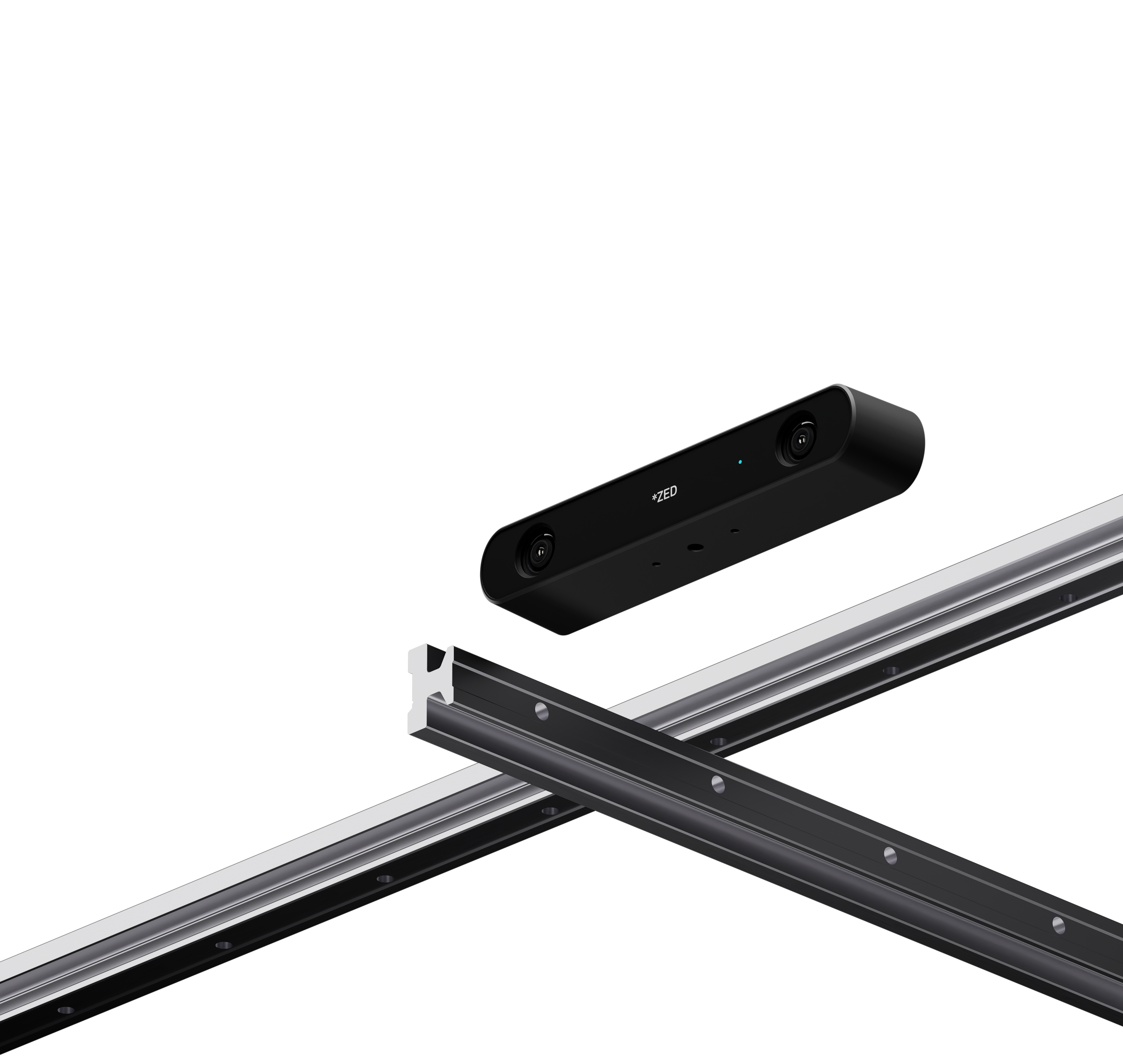

With unbeatable depth sensing and ease-of-use at its core, the ZED family is the go-to choice for teams working at the edge of robotics, digital twins and immersive experiences.

The world’s most powerful camera for depth perception, motion and AI, the ZED 2i is a durable and versatile stereo camera that can be deployed in most environments.

Built for depth perception, motion tracking and spatial AI, the ZED 2 is a stereo camera which enables developers to build advanced systems that understand their environment.

A compact powerhouse, the ZED Mini is built for mixed-reality, unlocking virtual and augmented reality applications. The ZED Mini can also be used for short-range applications.
ZED 2i is an IP66-rated Rolling Shutter camera built for spatial analytics and immersive experiences, powered by Neural Depth Engine 2. Ready to deploy, it has a robust aluminum enclosure, high-performance IMU and USB 3.1 connection.


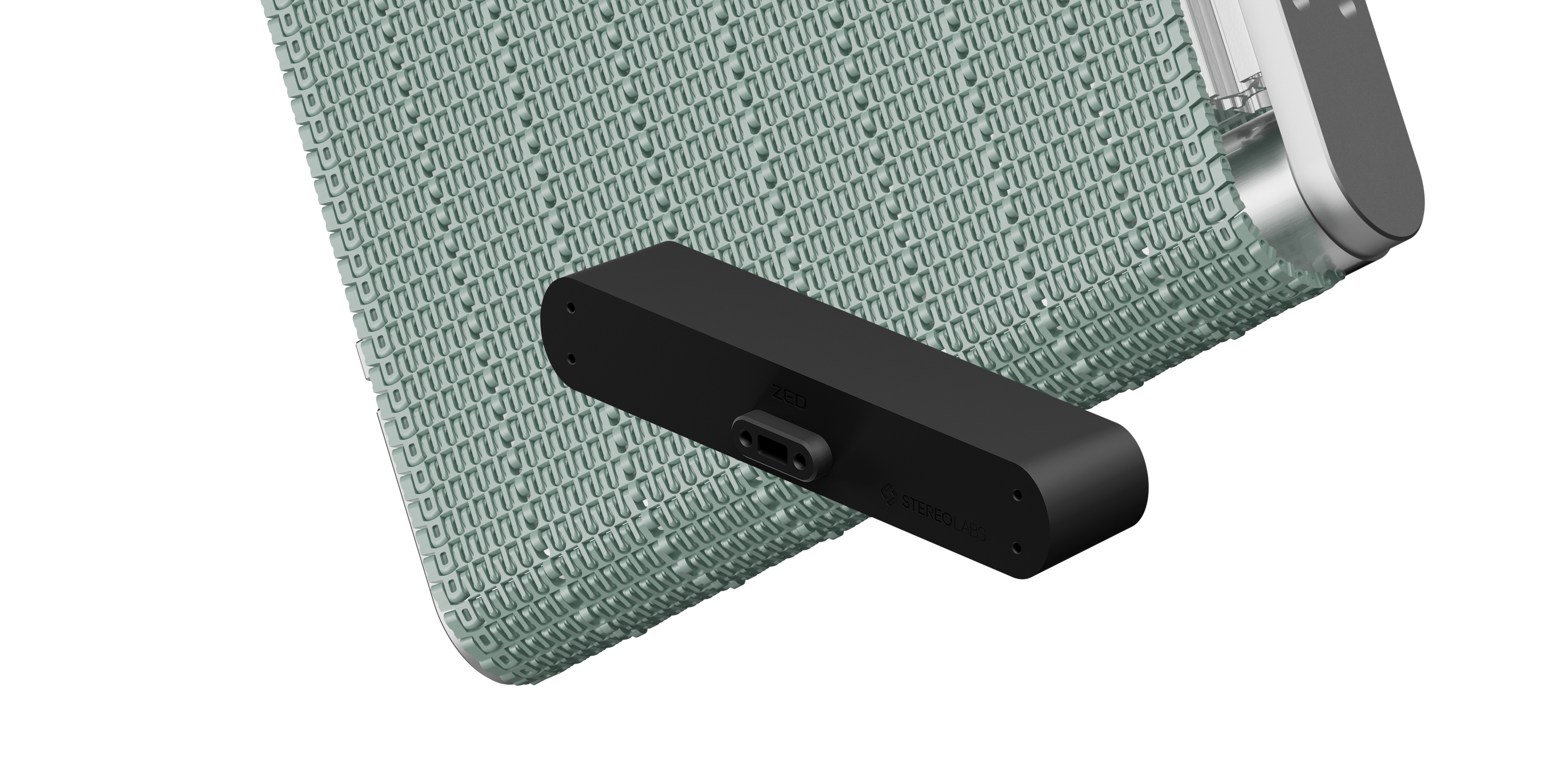

Combine long-range depth perception with AI to perceive your environment in 3D with up to a 120° (Diagonal) wide-angle field of view.

Use a highly reliable USB 3.0 type-C cable with thumbscrew locking connectors and ensure a secure interconnection for your systems.

Resistant to dust, water and humidity, the ZED 2i is designed for outdoor applications and challenging medical, industrial, agricultural environments and more.

Featuring 9-DoF sensors for spatial and positional awareness. Factory calibrated on 6-axis with robotic arms.

Select a 2.1 mm or a 4 mm lens depending on your application. Add a built-in CPL polarizing filter when working outdoors.

With flexible mounting options and a flat bottom, the ZED 2i can be easily integrated in any system and environment.
The ZED 2i is a 3D AI camera that brings spatial awareness to machines and spaces. Our all-in-one vision platform brings deep detail to ZED 2 cameras, adding depth, motion sensing, and spatial AI to any application.

ZED combines advanced depth sensing with AI, making it quick and easy to build cutting-edge spatial intelligence and digital twin applications.

ZED uses stereo vision and neural networks to replicate human-like vision, enabling depth perception from 0.2 to 20m.

ZED is the first-ever camera that can track multiple 3D human skeletons with a wide angle, at long range and in any environment.

The ZED 2i is a 3D AI camera that brings spatial awareness to machines and spaces. You can use it for various indoors and outdoors applications.


Give mobile robots the ability to understand everyday environments.

Adding advanced 3D perception to robotic arms for bin picking, depalletization, packaging and more.
With flexible mounting options and a flat bottom, the ZED 2i can be easily integrated in any system and environment. Combine this with a highly reliable USB 3.0 type-C cable to ensure a secure interconnection for your systems.

The ZED 2i stereo camera comes with new lens options. Choose between a 2.1mm lens for a wide field of view or a 4mm narrow FOV lens for increased depth and image quality at long range.
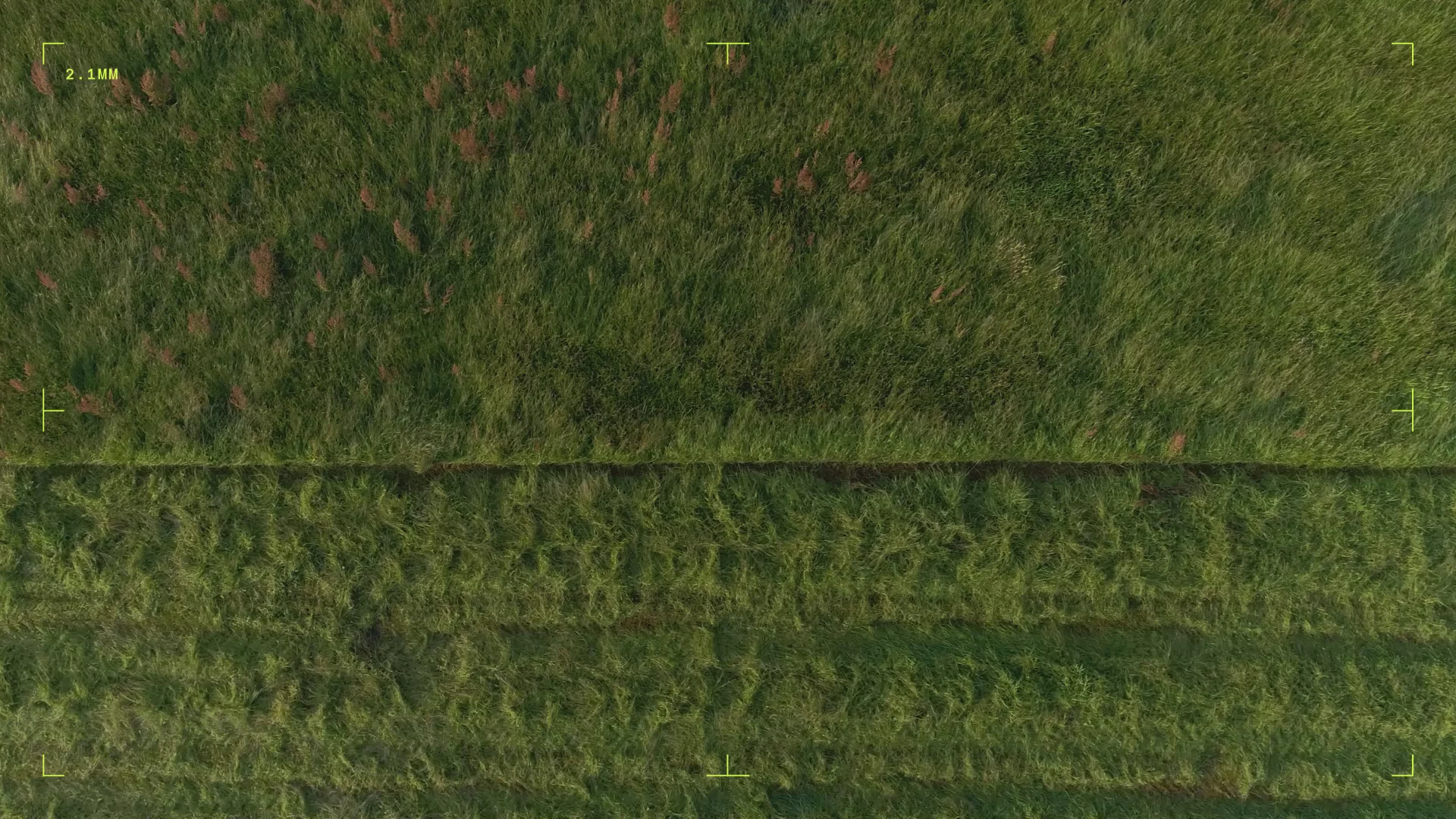
Benefit from the highest possible image quality with a built-in polarizing filter when working outdoors. This filter helps reduce glare and reflections and increases color depth and quality as well.

The only stereo camera with a next-generation IMU, barometer, magnetometer and temperature sensors. Factory calibrated on 6 axis with robotic arms.
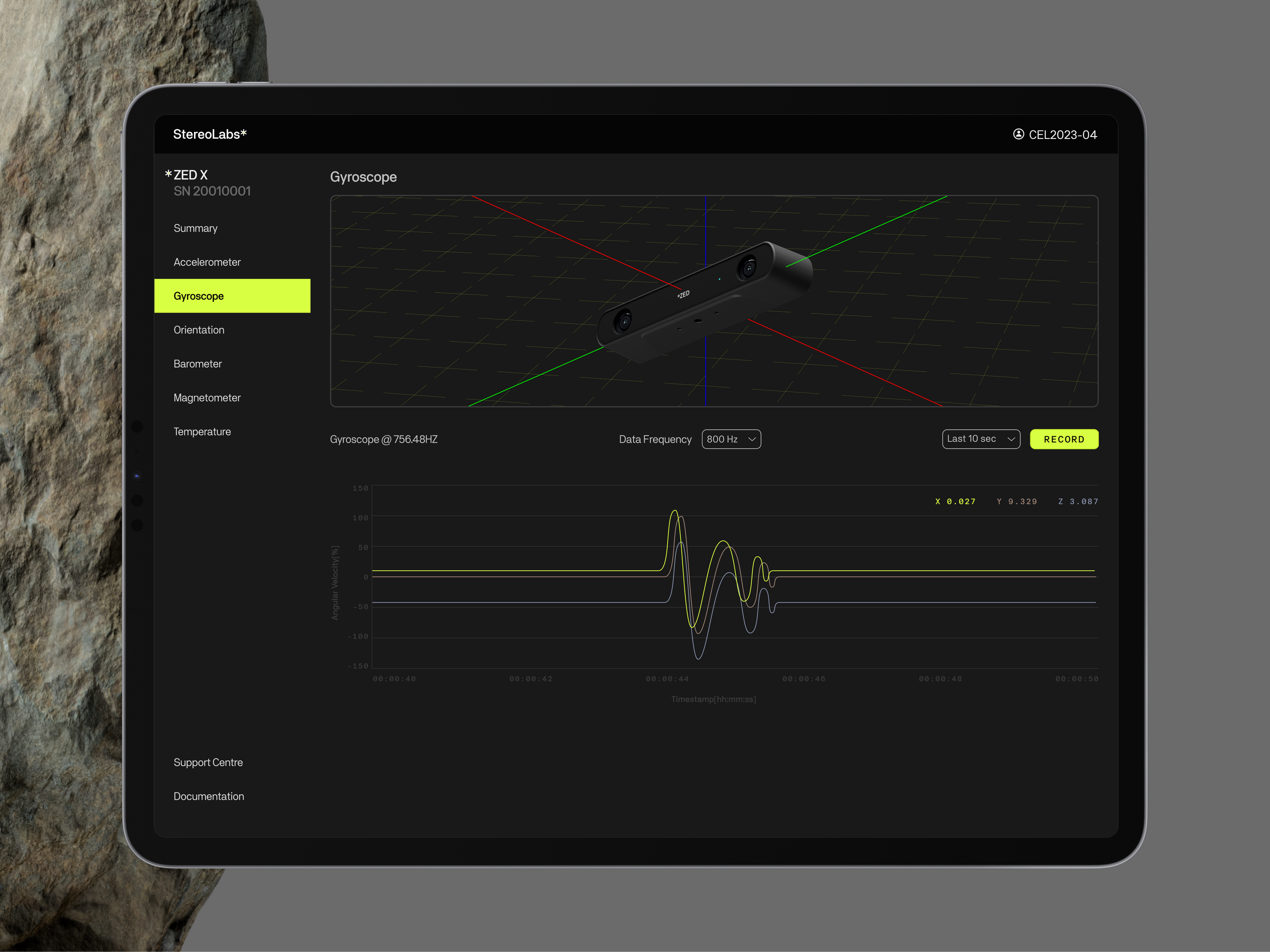
Resistant to dust, water and humidity, the ZED 2i is designed for outdoor applications and challenging industrial, agricultural environments, and more.

The ZED family is the go-to choice for teams working at the edge of robotics, digital twins and immersive experiences. The ZED 2 enables developers to build advanced systems that understand their surroundings while the ZED 2i is more durable. The ZED Mini can be used for short-range applications.

The world’s most powerful camera for depth perception, motion and AI, the ZED 2i is a durable and versatile stereo camera that can be deployed in most environments.

Built for depth perception, motion tracking and spatial AI, the ZED 2 is a stereo camera which enables developers to build advanced systems that understand their environment.

A compact powerhouse, the ZED Mini is built for mixed-reality, unlocking virtual and augmented reality applications. The ZED Mini can also be used for short-range applications.
Find the right ZED camera for your needs.
















Give your autonomous robot sight, and insight, in the world.

The Robotics Perception Kit brings spatial AI perception and 3D vision to any robot. It combines the ZED X stereo camera with Jetson Orin NX and RTK GNSS, enabling advanced deep learning and computer vision.

The Robotics Perception Kit - Dual all-in-one solution brings surround perception and autonomy to any robot. It combines two ZED X stereo cameras with an AGX Orin, a GMSL2 capture card, and extension cables.

The Digital Twin Kit all-in-one solution brings spatial analytics and motion capture to any space. It combines one ZED 2i with a ZED Box Orin NX 16GB for AI compute at the edge. This kit comes with two extension cables.
*All starter kit components also sold individually
Start building exciting new applications that recognize and understand your environment.