Supercharge your robotics debugging: ZED cameras now integrate with Foxglove
In the fast-paced world of robotics, clear, intuitive visualization is key to faster development and smarter debugging. That’s why we’re excited to announce that ZED Cameras and the ZED SDK are now fully compatible with Foxglove, the purpose-built platform that empowers you to visually debug and optimize your robots like never before.
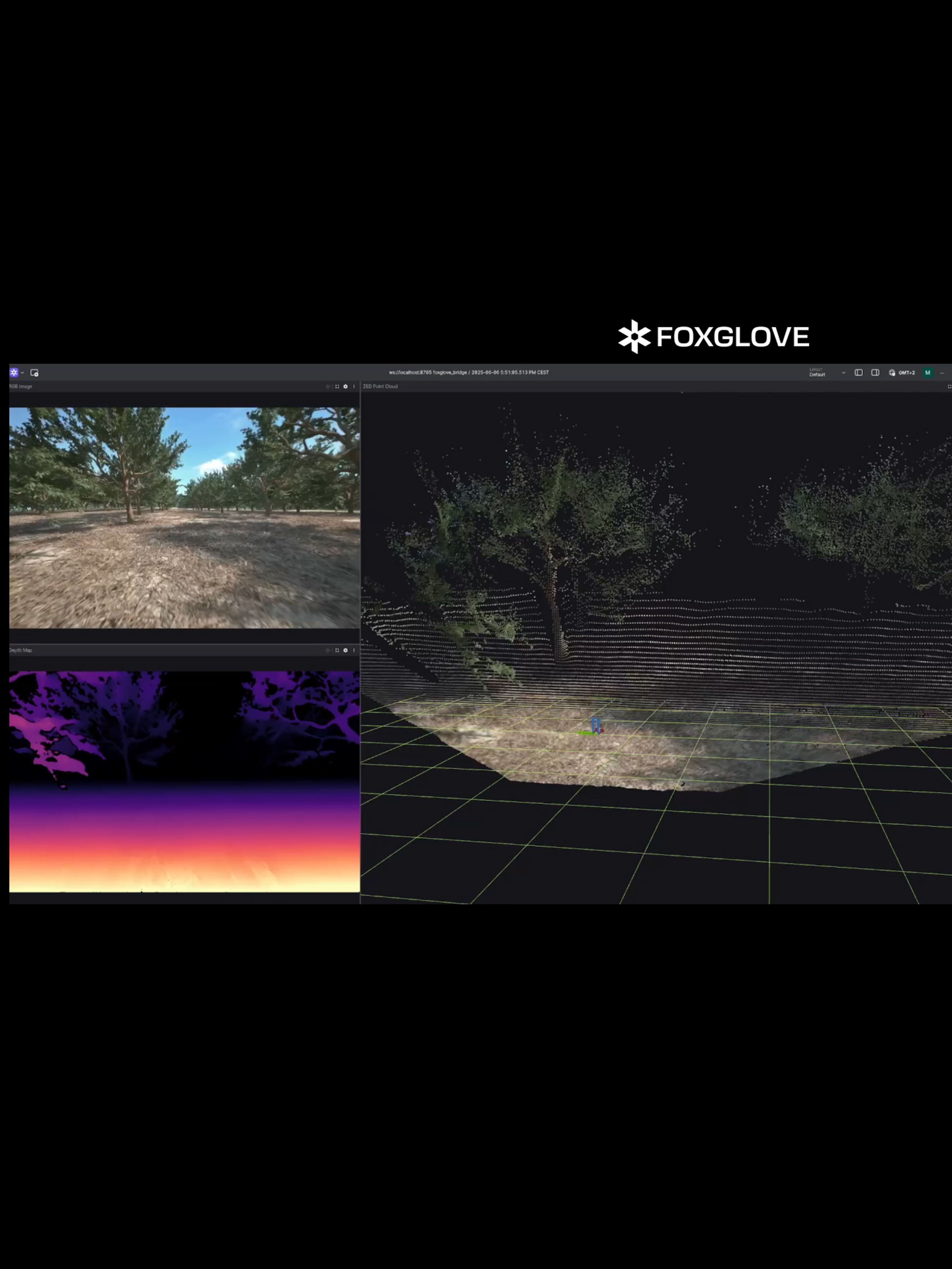
With ZED + Foxglove, you can now stream and visualize rich stereo and depth data in real time, bringing powerful new insights to every step of your development process.
Why this integration matters
As robots operate in increasingly complex environments, you need better ways to see what the robot sees — and to understand what’s going wrong when things don’t work as expected.
ZED Cameras are known for their industry-leading depth perception, 3D mapping, and visual-inertial odometry capabilities. Foxglove, on the other hand, offers a flexible, visualization and debugging toolset purpose-built for robotics.
Together, ZED and Foxglove unlock faster, more comprehensive visualization of stereolabs embedded algorithms facilitating the accelerated development of robotics applications and, more broadly, applications across all industries.
What you can do with ZED and Foxglove
By combining ZED Cameras with Foxglove, robotics teams can:
- Visualize Stereo Video and Depth Data in Real Time Seamlessly stream high-fidelity 2D and 3D camera feeds directly into Foxglove’s visualizer.
- Debug Robot Perception Systems with Precision Analyze depth maps, point clouds, camera images, positional tracking result, 3D mapping, object detection and semantics side-by-side to quickly identify perception or navigation issues.
- Accelerate Development Across ROS and Non-ROS Setups Whether you use ROS 2, ROS 1, or custom middleware, ZED’s versatile SDK ensures that your camera data flows easily into Foxglove.
Integrate into Complex Workflows Leverage Foxglove panels, layouts, and timelines to correlate ZED sensor data with other system metrics for comprehensive debugging.
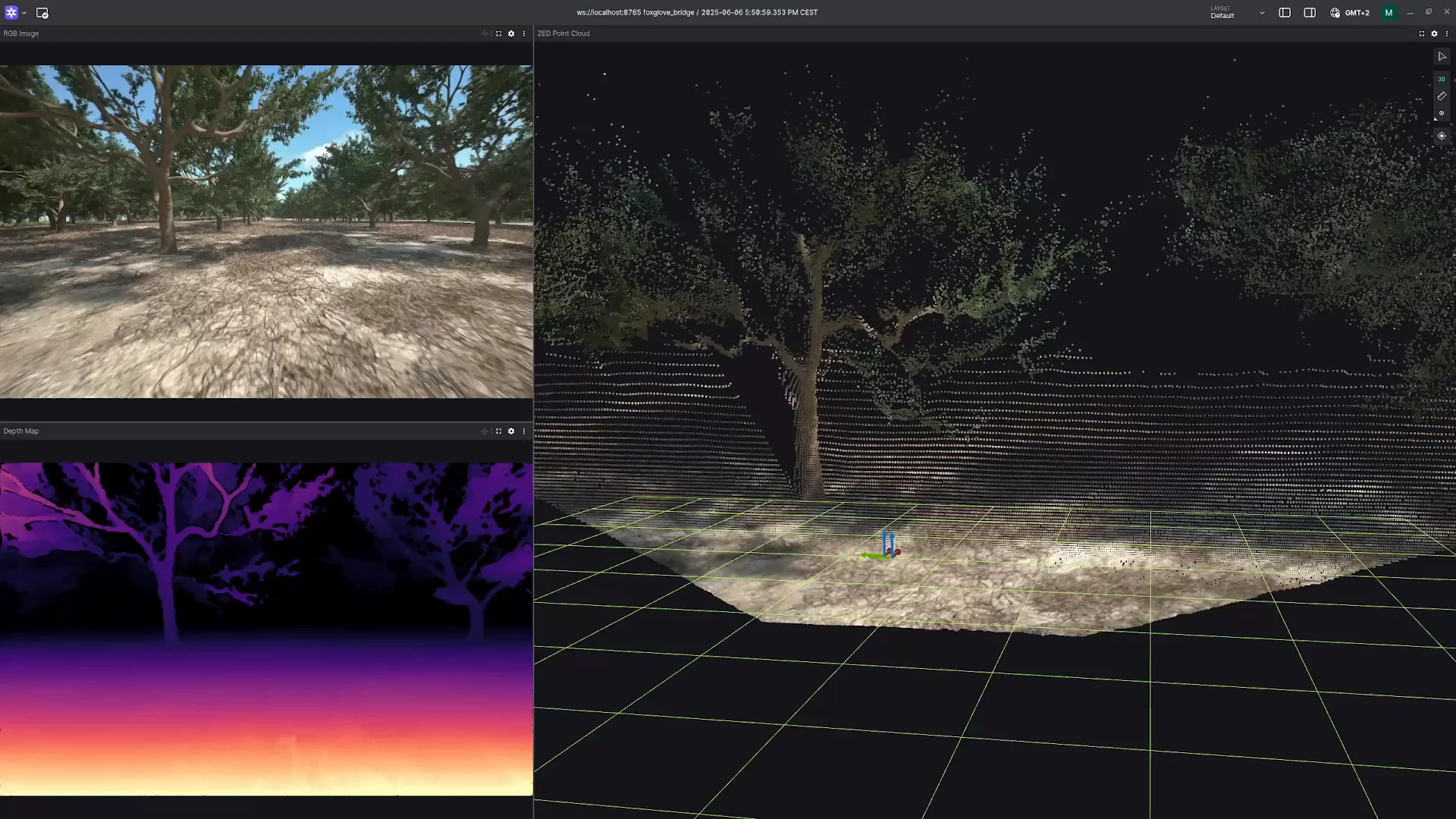
How it works
Getting started is easy. Here’s the high-level flow:
- Connect Your ZED Camera Set up your ZED 2i, ZED 2, or ZED X series camera using the ZED SDK.
- Publish ZED Data
ROS based application: Use the ZED ROS Wrapper to publish camera images, depth maps, and point clouds as ROS topics.
Non ROS based application: Use the custom middleware to connect ZED SDK to Foxglove via websocket enabling seamless publication of camera images, depth maps, and point clouds. - Visualize and debug in Foxglove Open Foxglove, connect to your ROS application / custom middleware, and load the relevant topics. Instantly visualize your stereo video, 3D point clouds, and more inside the flexible FoxgloveUI.
Pro Tip: You can also record your sessions as MCAP files for playback and analysis later in Foxglove!
Real-world example: debugging SLAM with ZED and Foxglove
Imagine a team developing an autonomous ground robot. Using ZED, they stream all the perception data computed by Terra as the robot navigates its environment. By visualizing this data live in Foxglove, they can quickly spot issues like inaccurate depth readings, misaligned maps, or false obstacle detections — all without digging through raw logs.
The result?
- Faster iteration loops
- A more comprehensive understanding of the robot perception stack.
- More robust perception systems
- A huge boost in team productivity
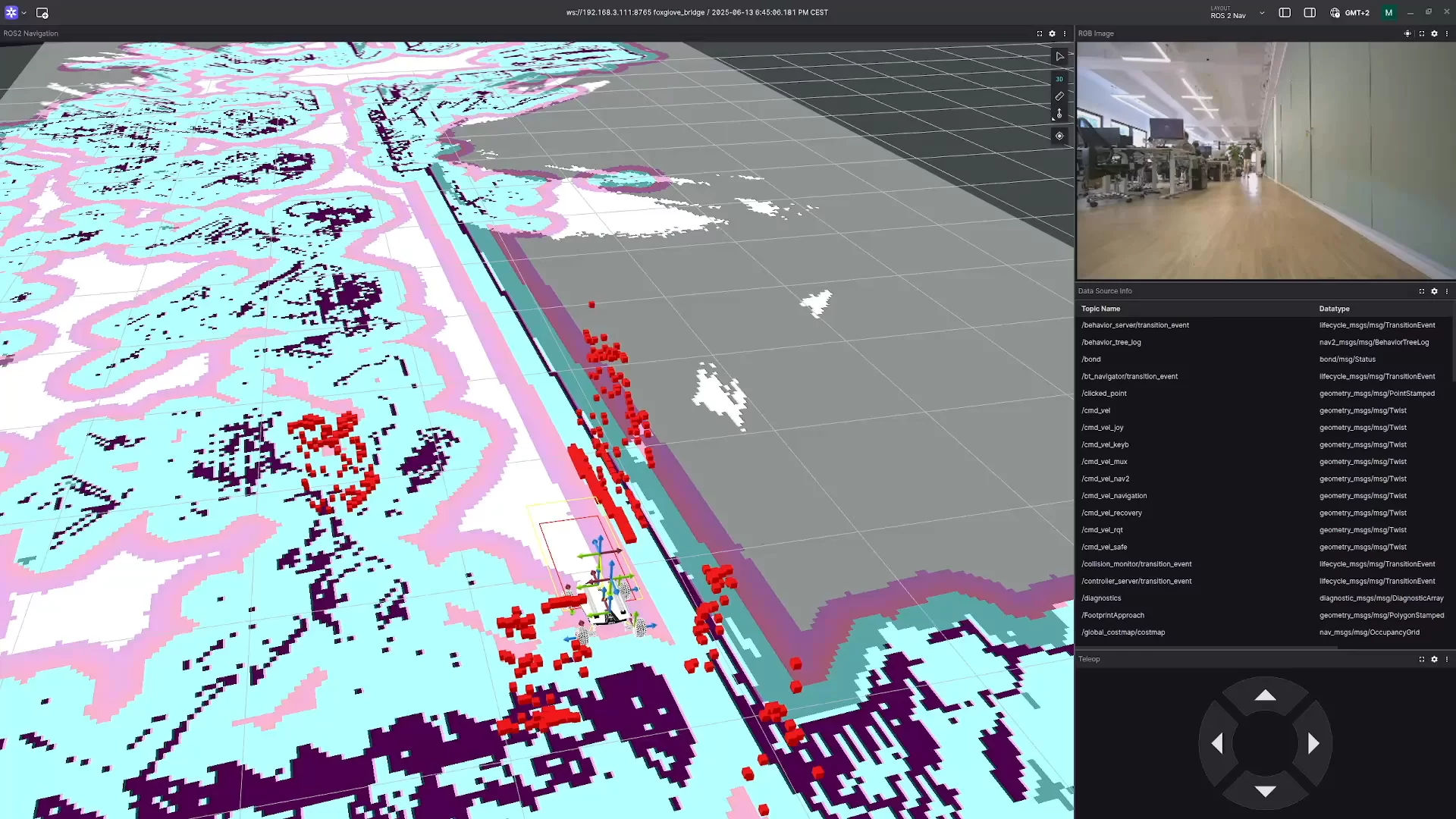
Get started today
To start using ZED Cameras with Foxglove:
- Minimum Requirements
- ZED SDK 4.0 or later
- ROS 2 Humble or later (optional, if using ROS)
- Foxglove (2.0 of later)
- Resources
With just a few steps, you can visualize powerful 3D sensing data and take your robotics projects to the next level.
The future of visual debugging
As robotics systems become more complex, visual debugging tools have become mission-critical. With ZED and Foxglove, you now have a powerful, flexible way to bring 3D vision into your workflows — leading to faster deployments, fewer bugs, and smarter robots.
We can’t wait to see what you build with this new capability.
Ready to get started? Plug in your ZED Camera, open Foxglove, and start exploring your robot’s world like never before!





