ZED Tools
After installing the ZED SDK, you can taste the capabilities of your ZED camera using the ZED Tools. These applications offer a user-friendly interface to visualize and interact with data captured by your device.
The ZED Tools serve as demonstration applications to help you quickly explore and understand your camera’s capabilities. While they provide an accessible way to visualize and interact with data, they are not intended for production environments and do not expose the full range of features or advanced configuration options available in the corresponding ZED SDK modules.
The ZED Tools are available for both Windows and Linux platforms:
- ZED Explorer: Visualize the camera’s raw video feed, test camera controls, record SVOs and access RAW calibration parameters. You can use this tool with both Stereo and Monocular cameras.
- ZED Studio: Multi-camera stream viewer. Provides all the functionalities of ZED Explorer with added support for viewing and managing multiple ZED cameras simultaneously.
- ZED Depth Viewer: View the depth map and point cloud generated by the ZED Stereo camera.
- ZED Sensor Viewer: Monitor IMU data and other camera sensor information. This tool also provides a calibration interface for the Magnetometer sensor on the ZED 2i model.
- ZEDfu: Experiment with 3D reconstruction and environment visualization using the ZED SDK’s Spatial Mapping module.
- ZED Diagnostics: Check the health and performance of your ZED camera. Useful for software and hardware troubleshooting and ensuring optimal device experience.
- ZED Calibration: Recalibrate your ZED camera for special scenarios, such as underwater use or shooting through glass, to compensate for image distortions and maintain optimal performance in conditions different from the factory calibration.
- ZED360: Calibrate a multi-camera ZED system and obtain extrinsic parameters for use with the Fusion module, enabling the combination of multiple ZED cameras into a single virtual camera with a wider field of view and enhanced outside-in depth perception.
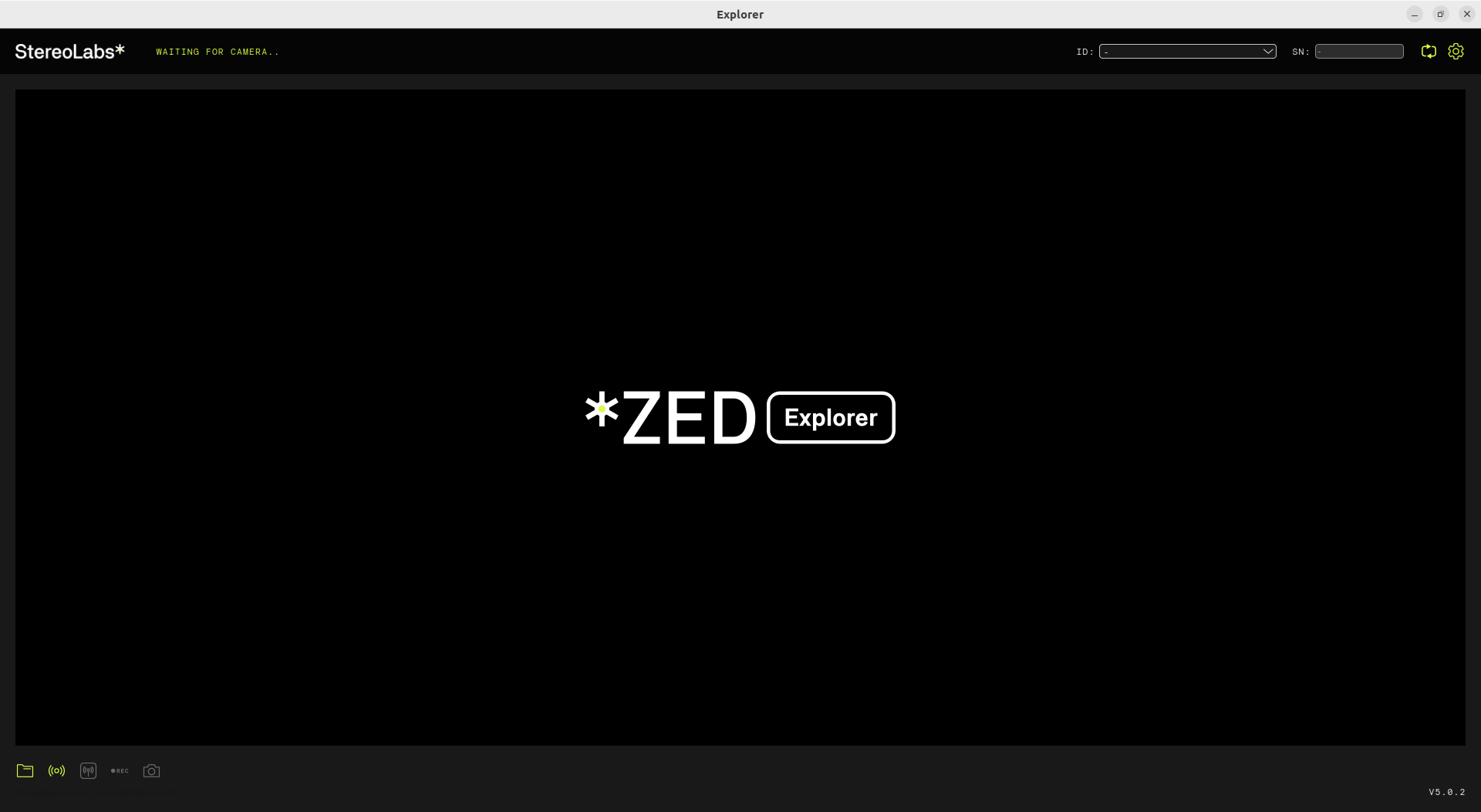 | 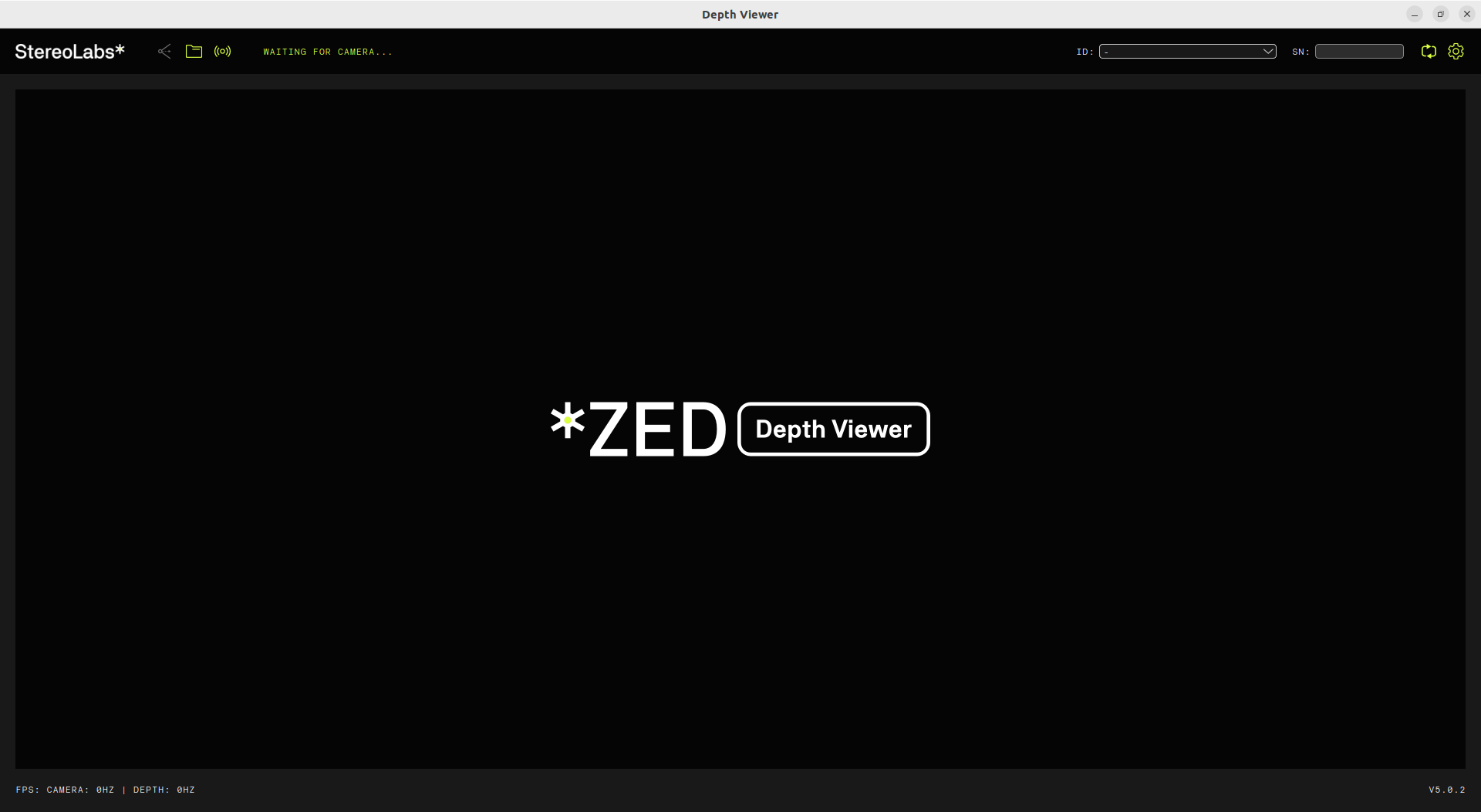 | 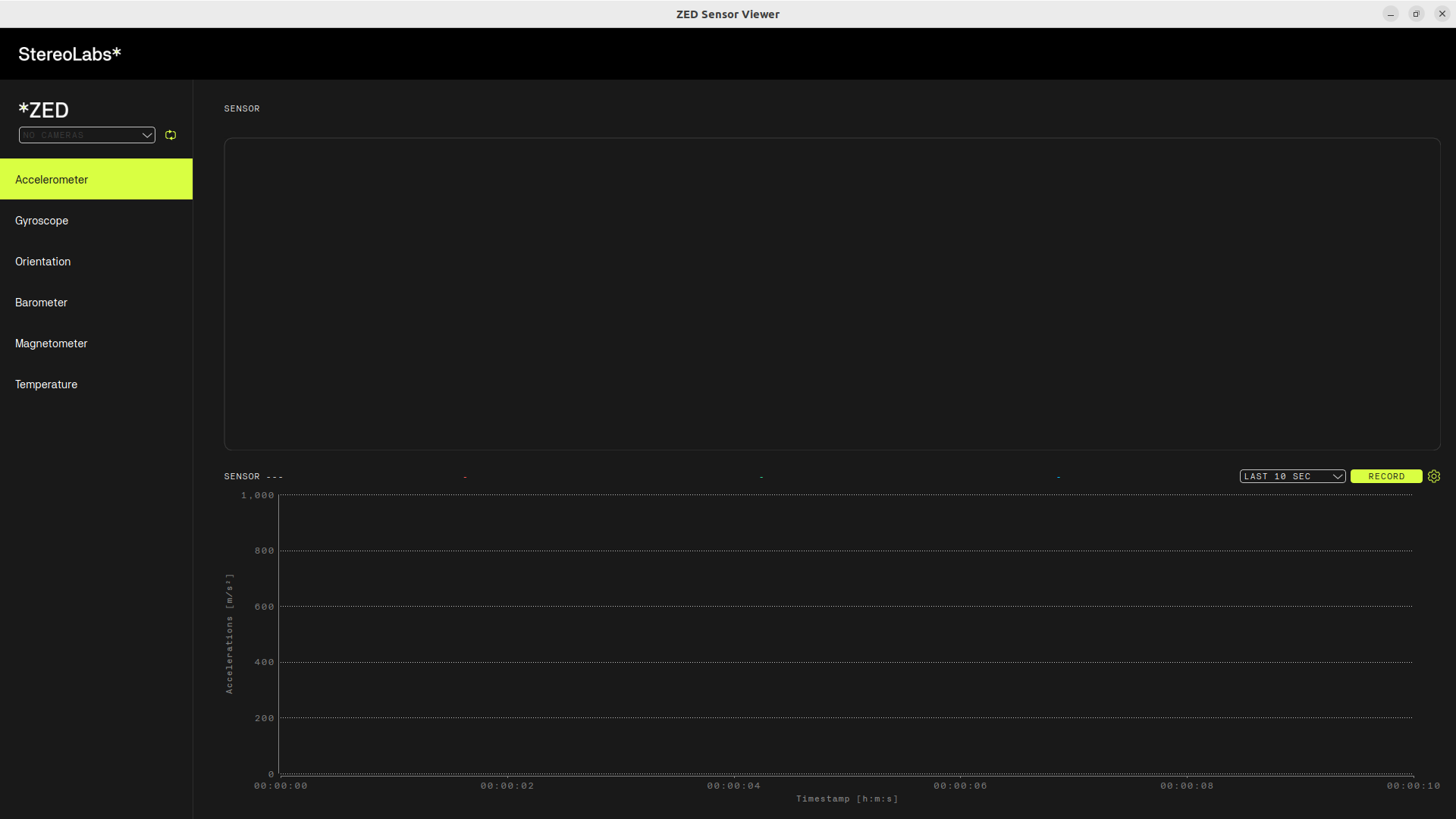 |
|---|---|---|
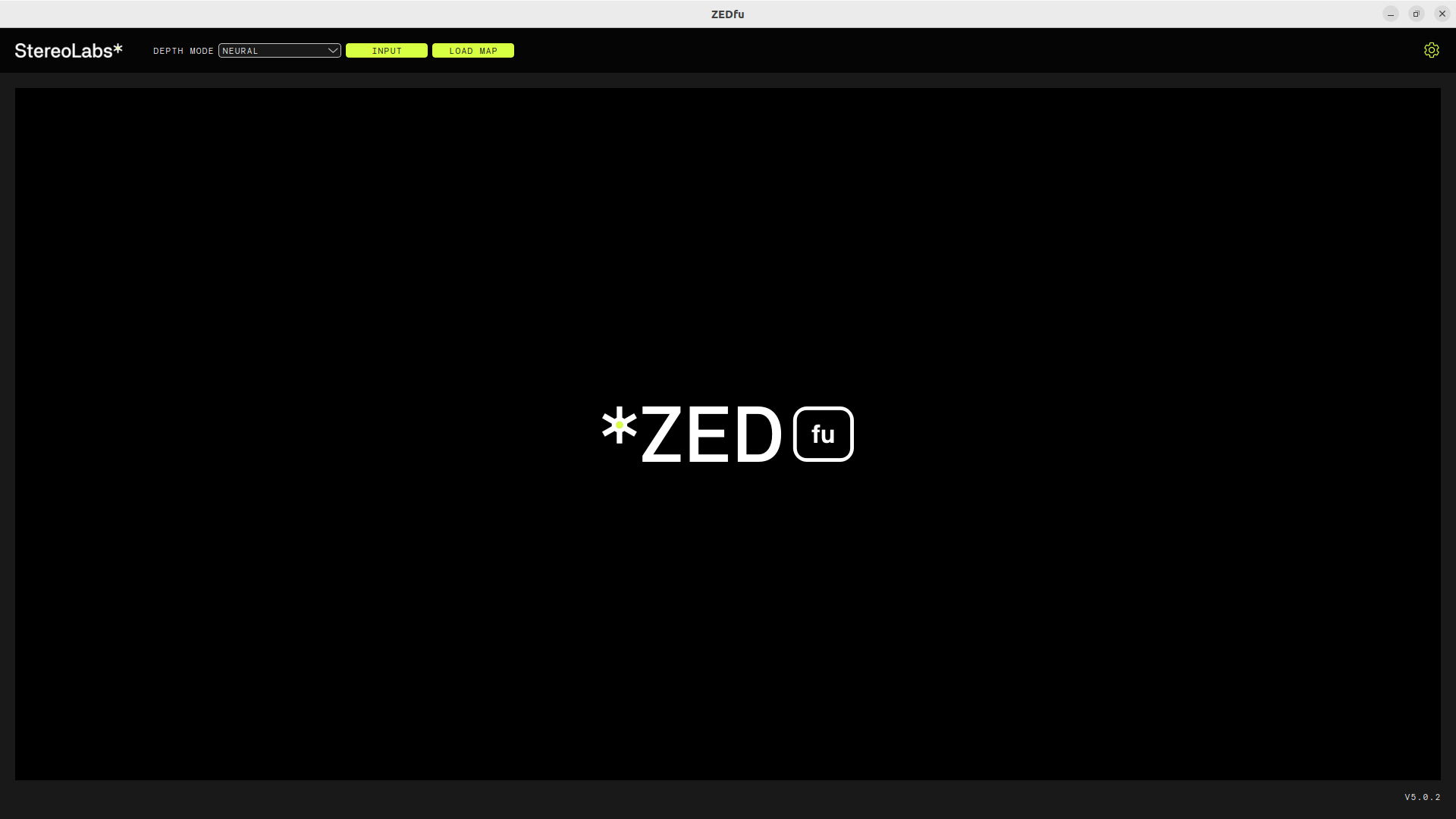 | 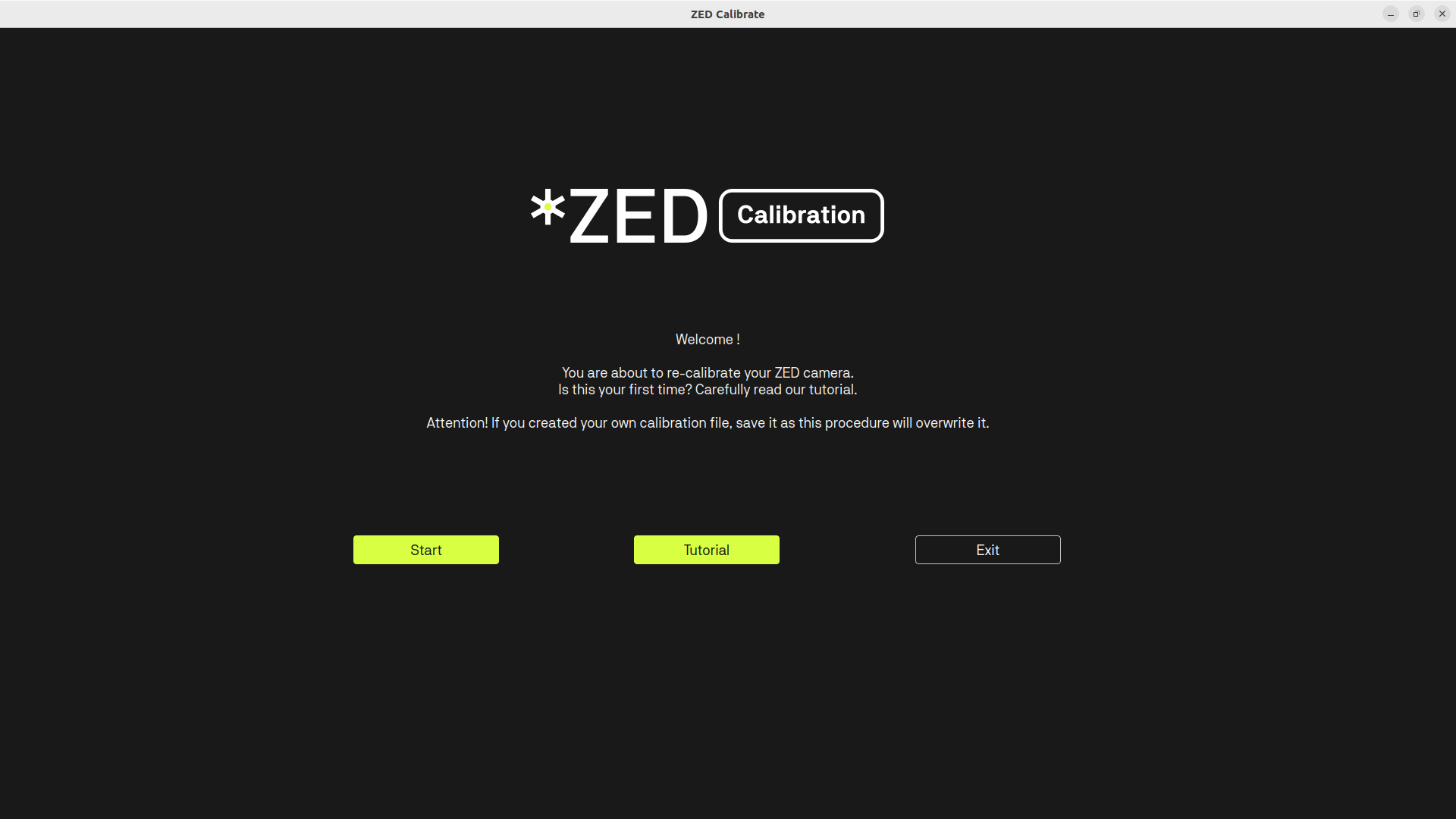 | 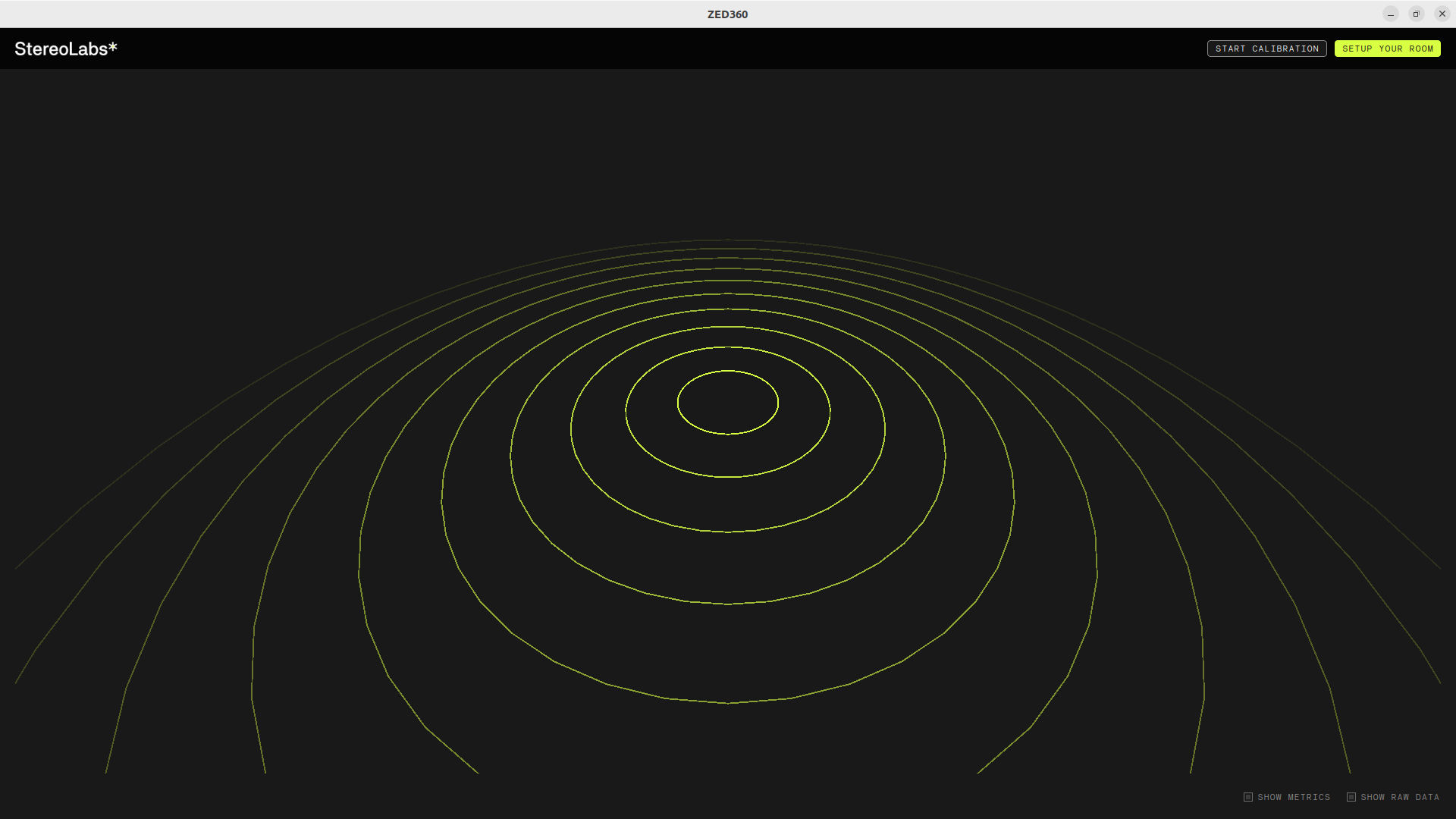 |
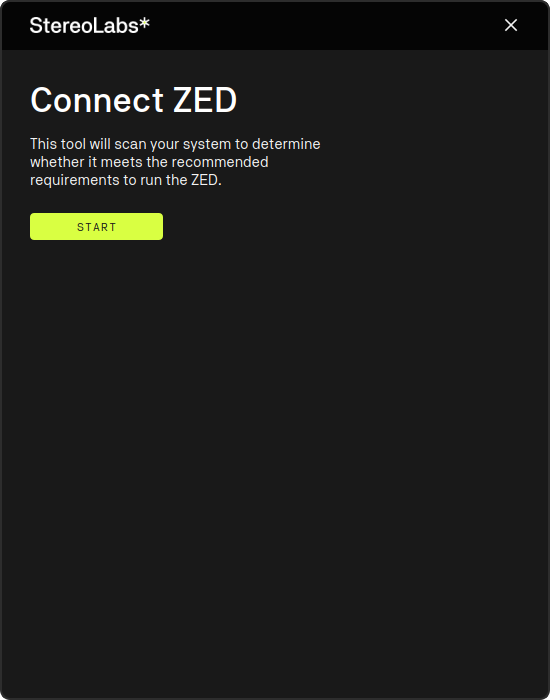 |
